

Step 16: Now, go back once again to the homepage of App info and tap Google Play Services, choose Disable › Disable App. Step 15: Return to the App info page and choose Android Setup, click Force stop › Ok. Step 13: Head to Android setup, tap Disable and then click Disable App. Step 12: Tap More and choose Show system. Step 11: Move back to the App info startup page by taping the back arrow a few times. Step 10: As you enable this Accessibility MENU a human icon will be displayed at the lower-right corner of your screen. Step 9: Here, tap on Accessibility and choose Accessibility MENU and activate Accessibility MENU Shortcut. Step 8: As you see the App info screen, go to Settings choose Open, and select Additional Settings. Step 7: On the next screen scroll down and hit on the hyperlink “Tap to go to Application Settings”. Step 6: Now, type in the search section Delete or disable apps on Android, choose this option that will appear in the search results. Step 5: Tap the three dots that appear on the top-right corner of your screen, and choose Help & Feedback. Step 4: Navigate to Notifications and then choose Additional Settings in the app. Now choose the Download icon and then tap on the Gmail icon from the top list. Step 3: Enter any command on the SSID section and long tap on the typed text, you will get some options. Step 2: Move to the Connect to Network page and choose Add Network option. Step 1: Initialize the process by connecting your device with a fast Wi-Fi connection. You can simply bypass your Google account by deactivating Google Play services using the following method, which compatible for popular models, such as Mi 5A, Redmi 6A 9A, Poco M3 X3, etc. This process works best when it comes to bypassing FRP in Redmi 6a, Redmi 9a, POCO M3, POCO X3 FRP, Xiaomi, MIUI 12.5, and MIUI 13.

The method discussed below does not require any FRP tool to download. Therefore, it is reliable to use this tool.īypass FRP on Xiaomi without FRP Tool Download IToolab UnlockGo (Android) received positive reviews from its users. Finally, here is no Google account verification required. Step 4: After that, you just need to wait for reboot in a few seconds. Step 3: Select the “Connect with MIAssistant” option with volume button and confirm it with POWER key. Step 2: Follow the on-screen steps to boot it into Fastboot menu. Connect your Mi device to PC, then click “Bypass Xiaomi FRP” from the panel. Step 1: Download UnlockGo for Android on your Windows or Mac computer.
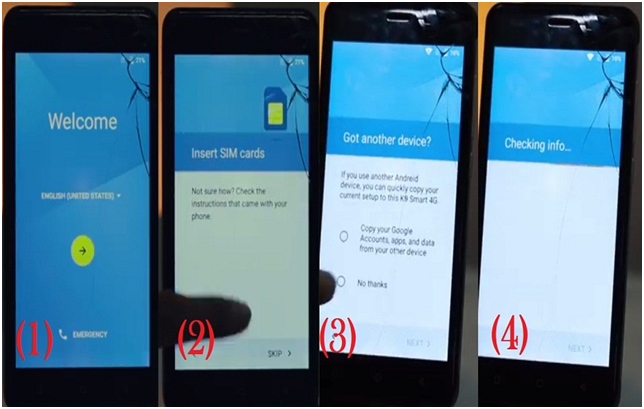
FREE DOWNLOAD for Mac 10.11 and newer How to erase FRP lock from all Mi mobiles


 0 kommentar(er)
0 kommentar(er)
